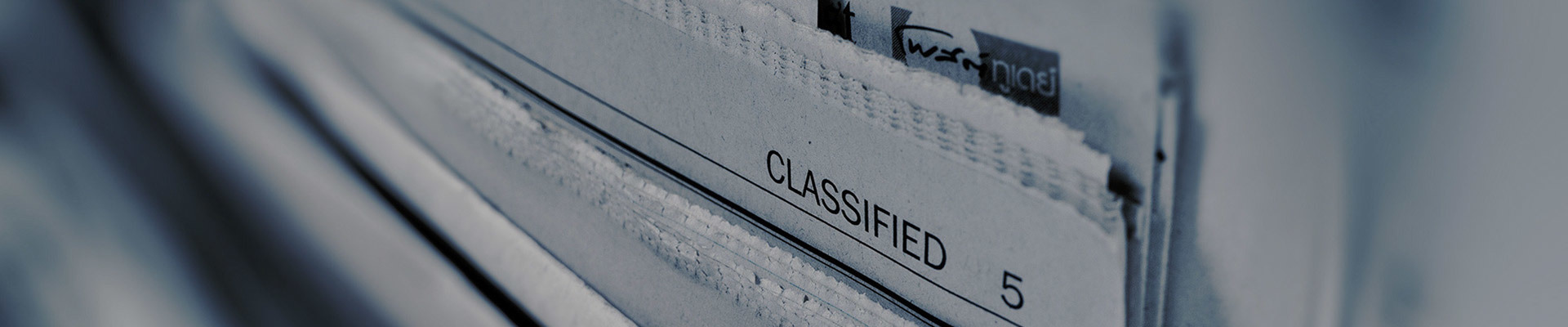How do you use the rotation axis?
Published:
2019-11-23
The focal length of the rotation axis is subject to the parameter value we sent to the customer. The object to the focal length reference line (the thin black line on the lens) is the real focal lengt
First, type the text you want to mark
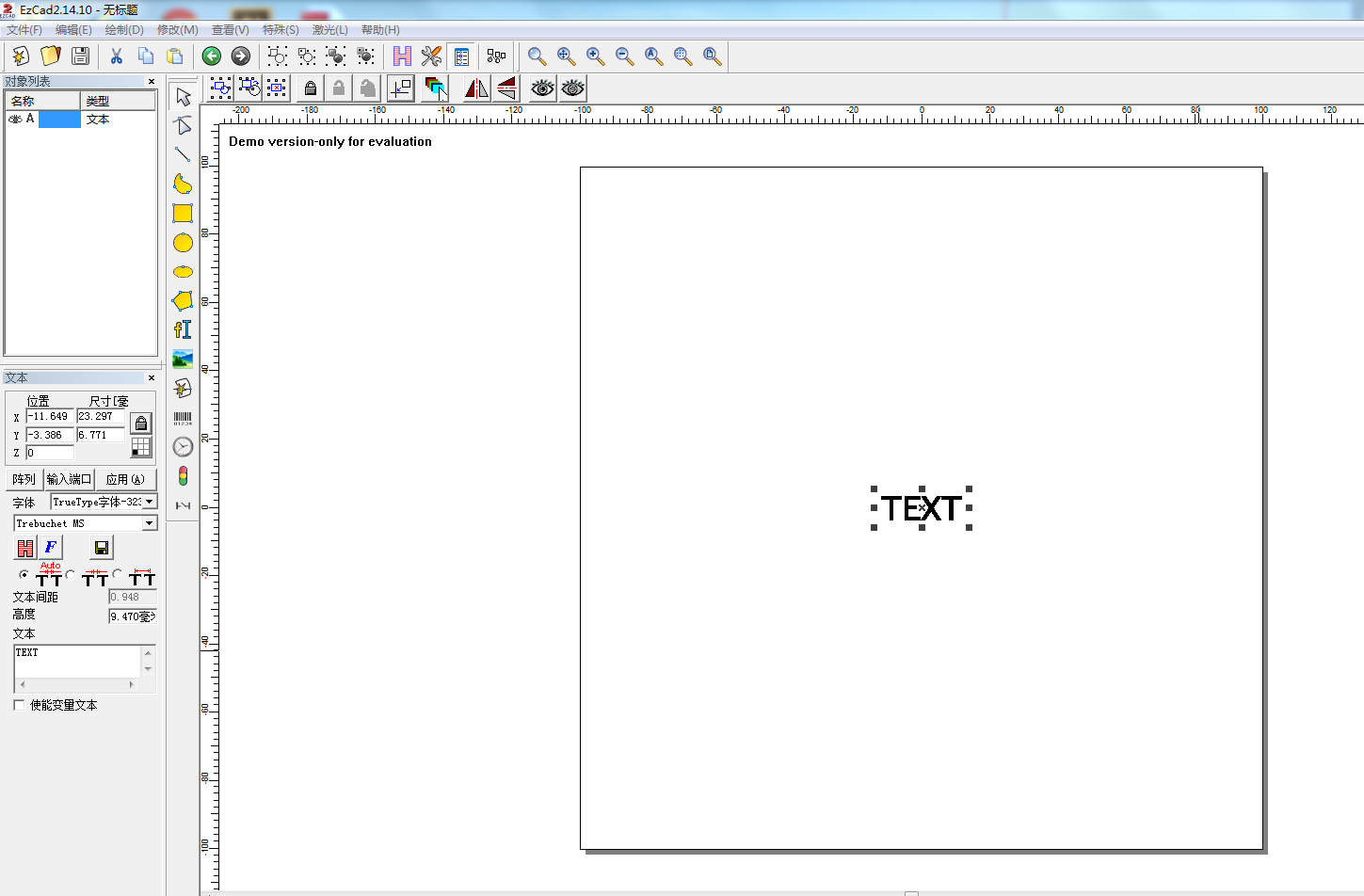
Second, select laser- rotatetextmark
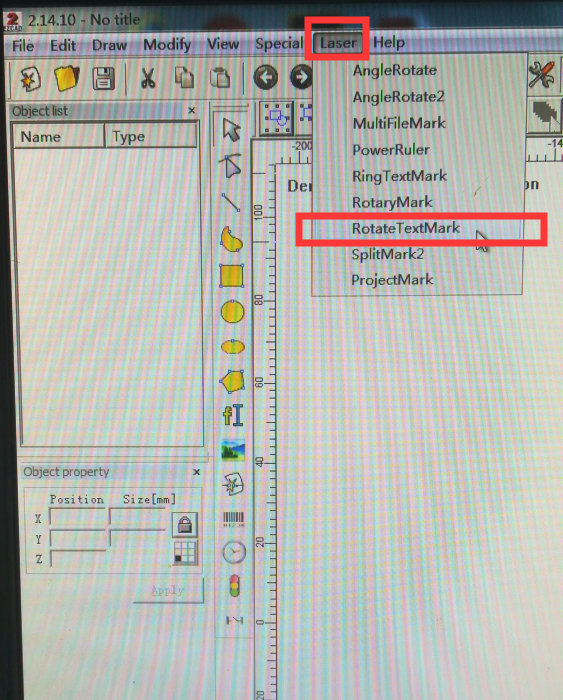
Third, enter the diameter of the item
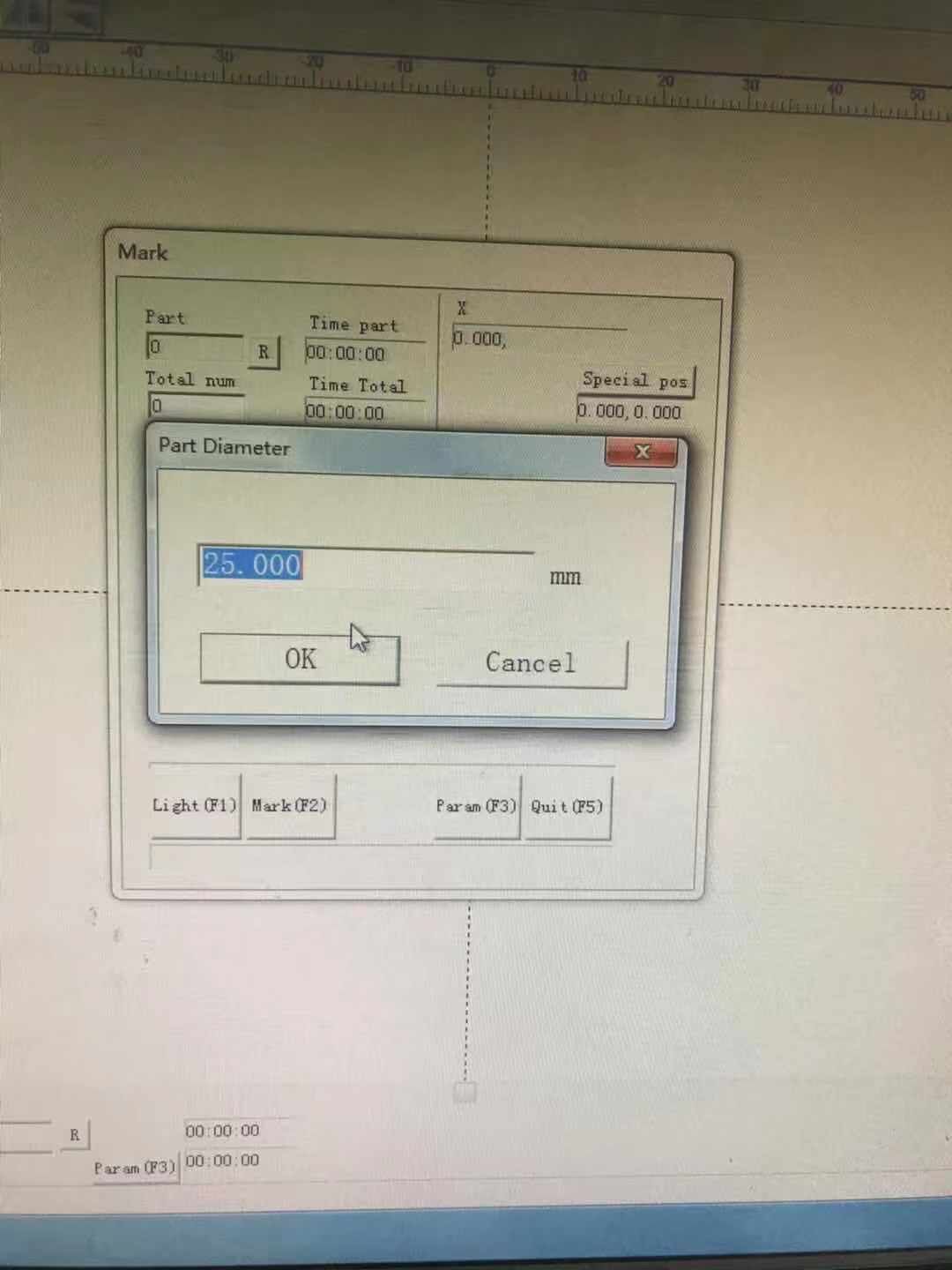
Step 4: adjust the parameters
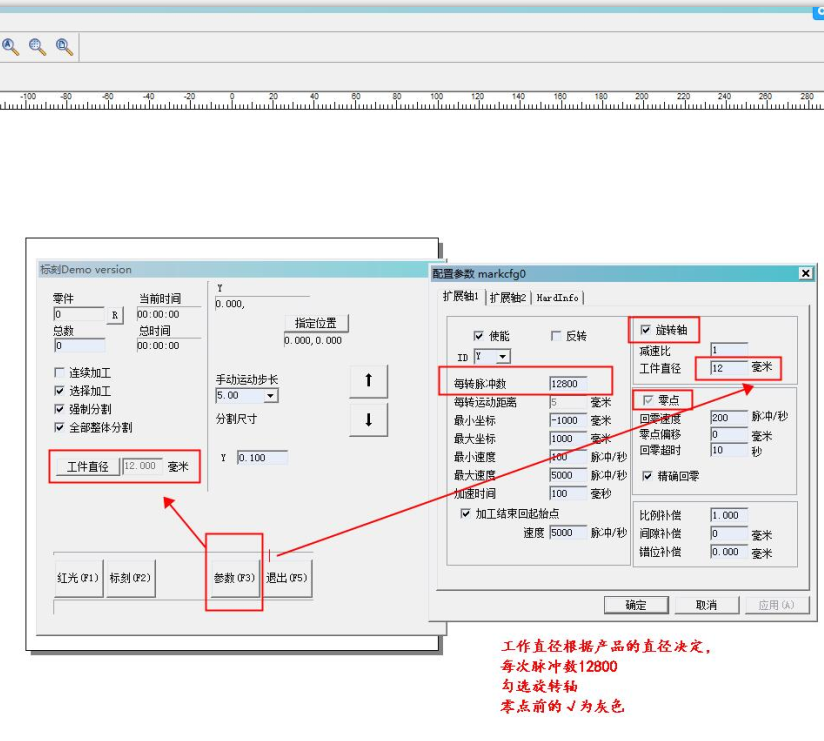
Step 5: adjust the focal length and place the rotation axis

Step 6: mark the object
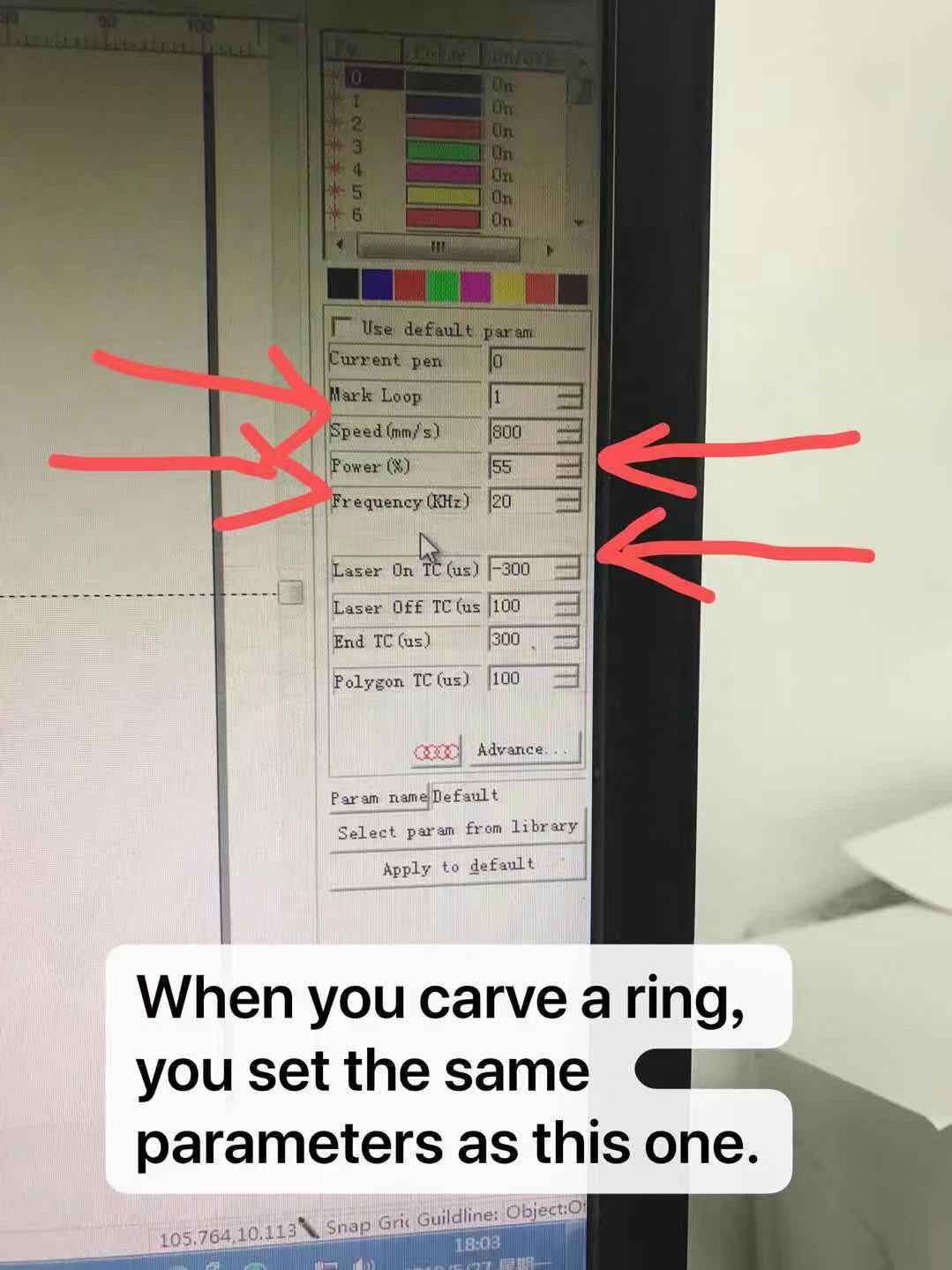
The focal length of the rotation axis is subject to the parameter value we sent to the customer. The object to the focal length reference line (the thin black line on the lens) is the real focal length.Attention should be paid to this problem in marking
Abbott
WhatsApp: + 8617762089797
Wechat: + 8617762089797
Laser,marking,rotary,laser,marking,machine,use,the,rotation,axis,laser,laser,rotary,laser,cutting,machine,rotary,ring
Previous
Latest News
CONTACT US
Please Send The Contact Email To
Welcome to inquire
LIAOCHENG JINGWEI LASER EQUIPMENT CO.,LTD
Address:No. 111, Baililai Kechuang Town, Intersection of Hunan Road and Xindonghuan, Liaocheng High-tech Zone, Liaocheng, Shandong, China
Whatsapp:+86-19963537926
Mob:+86-19963537926
MESSAGE